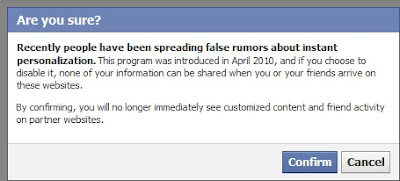A message informs the user about the “Instant Personalization” settings in Facebook that will share Facebook data with non Facebook websites. Message looks like:
Reality:
According to the message, a new FB privacy setting called “Instant Personalization” is set to be enabled “between today and tomorrow”. The message warns the user that the particular setting will be automatically enabled and, will result in sharing your information with non-Facebook websites. The message also describes how to disable this setting but also warns that if your friends do not disable it too, than your information will still be shared via their accounts.“Instant Personalization” is real and its implementation has raised privacy concerns for Facebook users in the past. To explain it, let us take an example. Say, if you visit a site “Trip Advisor” (a partner of Facebook) while logged into Facebook, then you will be able to see which Trip your Facebook friends have searched about or get recommendations about trips based on your previous visits. Below is the list of Facebook Partner sites, with which this works, if enabled:
However, the claims in the message that “Instant Personalization” is “new FB Privacy Setting” and will be switched on “between today and tomorrow” are not at all true.
In reality, “Instant Personalization” was first implemented to many users way back in April, 2010 and then was rolled out to other users in next couple of months. It is also false that, if you disable Instant Personalization on your profile but your friends do not, than also your information will still be shared outside. This can be confirmed from Facebook following message:
Being on the faulty side, Facebook has rightly being criticized for implementing the feature with “enabled” as default option for many users. So might be the case that many users might not have noticed about it in the past. In any case, disabling “Instant Personalization” is easy:
Go to “Privacy Settings” of your Facebook Profile:
Click “Edit your settings” in the “Apps and websites” section.
Click the “Edit Settings” button in the “Instant Personalization” section. A popup window may appear that provides more information about Instant Personalization. Click “Close” to exit this window.
Untick “Enable instant personalization on partner websites” and confirm the change as prompted.
Once the feature is disabled, your information will no longer be shared with the partner websites, How To Change Security Settings On Facebook Timeline.